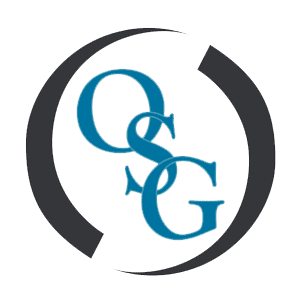Ergonomic Tips For Working at Home
Throughout the COVID-19 Pandemic, many people left the office and have been working from home. Some may have a home office, but many others sit at the kitchen table or on their sofa as they work. After months at the kitchen table, or slouched on the couch over a laptop, it’s no wonder your back hurts, your neck hurts, and your arms hurt!
These 8 tips for setting up your home workspace will help you stay productive with less aches and pains:
Tip 1: Sitting posture is key–stay off the couch!
Proper sitting posture is critical when spending hours on a computer, and you can’t get that when working on the couch. While slouching on the sofa may feel good, it forces your neck into a forward-flexed posture that it’s not meant to stay in long-term. Often, the results leave you with pain and possible numbness and tingling in your arms. It’s crucial to work sitting in a comfortable chair that adjusts to your body.
Start by changing the seat height so that when you sit at your desk or table, your elbows are relaxed at your side and bent at about 90 degrees. If your chair is not height-adjustable, you can sit on a pillow to raise your height relative to the work surface.
Tip 2: Make sure your feet are supported
If your work surface is too high, your feet may not reach the floor once your chair height is adjusted. To sit comfortably for long periods, you need to have your legs supported to prevent back pain and promote good circulation. Use a footrest (a sturdy cardboard box will work), so your feet are solidly supported. Make sure that your knees are even with your hips to ensure good blood circulation while sitting.
Tip 3: Make your chair work for you
Ensure your chair supports your back while you work, so your back muscles aren’t straining to hold you up for hours. If the seatback is not adjustable, add a pillow or folded towel to lean back against. If you catch yourself leaning forward to work, sit back, and make the chair work for you.
Tip 4: Keep your arms relaxed
With your chair correctly adjusted, you should be able to work with your elbows relaxed at your side and bent at around 90 degrees. Over-reaching for the keyboard and mouse is a common ergonomic problem—you will know you’re over-reaching if your arms are not relaxed and your elbows are straighter because this position often results in muscle strain and pain in the shoulders and neck.
Tip 5: Keep your wrists straight when typing and mousing
Keeping your wrists in a neutral (straight) or slightly extended position helps reduce strain on the median nerve, which can become compressed over time and cause tingling or numbness in your fingers. Using a rolled face cloth or gel wrist rest (not a hard foam one) can improve wrist positioning while typing and using a mouse. Just make sure your wrist doesn’t actually rest on it because prolonged direct pressure on the nerve, called contact stress, can also cause irritation. The wrist rest should be placed under your forearm, about 1-2 inches away from the wrist.
Tip 6: Adjust your monitor to reduce eye strain and neck pain
To reduce eye strain while working for long periods, the monitor should be located between 16 and 22 inches from your eyes. A too low monitor will force your neck into a forward-flexed position, resulting in pain and possibly numbness and tingling in your arms. Elevate the monitor, so the top of it is even with your forehead, or slightly lower if you wear bifocals, using a monitor stand (a ream of paper or stack of heavy hardcover books also works).
Important: when using a laptop, use it as your monitor by setting it on a small box or stack of books placed 16 to 22 inches from your eyes, and add an external keyboard and mouse placed close in front of you. This set-up will minimize eye/neck strain and reduce over-reaching for the keyboard and mouse as you work.
Tip 7: Organize your materials by zones
Put the items you use most frequently in your primary work zone, from elbow to fingertips when your elbow is relaxed at your side (i.e., your keyboard, mouse, and your phone). Items you use only occasionally can be placed at arms reach.
Tip 8: Change positions and stretch regularly
The human body is not meant to remain still for long periods. Sitting for hours while working can lead to poor circulation and stiff and aching muscles. Varying your tasks as you work will let you use different muscle groups and limit prolonged repetitive movements. Remember to stand up and stretch every 20-30 minutes to help alleviate muscle tension.
Orthopaedist in Fairfield County
If you suspect you have an injury or are in pain, give the Orthopaedic Specialty group a call at (203) 337-2600 and let us know how we can help you! Don’t let that pain hold you back from living your life.